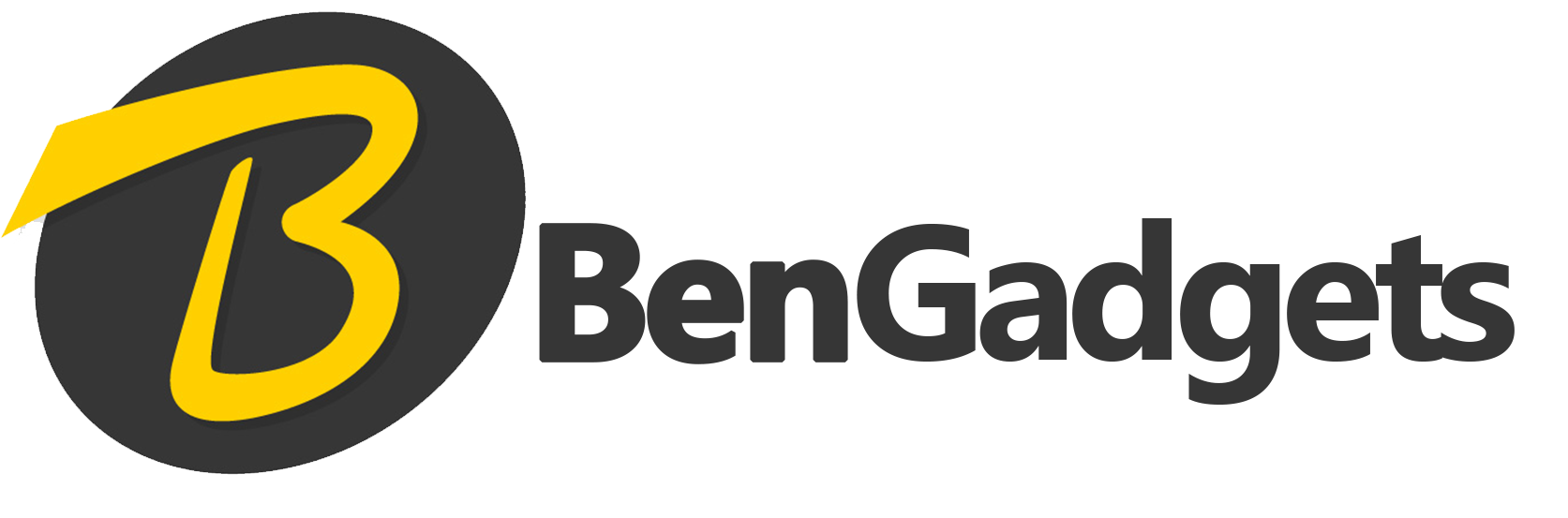- You have no items in your shopping cart
- Subtotal: ₦0
Samsung DeX MG950TBEGUS Docking Station
₦25,000
Samsung’s DeX basically functions like Microsoft’s Continuum and displays the user interface of a mobile operating system in a desktop version. In this case, it is Google Android 7. Samsung has managed to copy the looks very well. The desktop makes a clearly arranged impression and responds very quickly to inputs. Using a mouse and keyboard also functions very well. It is a pity that the Galaxy smartphone cannot be used as a touchpad.
Out of stock
The connectivity of Samsung’s DeX docking station is similar to that of the Windows 10 Mobile rival models. It offers a USB Type-C port that is responsible for power supply and two further Type-A ports that support the 2.0 transfer standard. Peripherals or storage devices can be connected to them. An HDMI port takes care of video output. The system can also be connected to a cabled network, but the Ethernet interface only supports 100 MBit/s.
Unfortunately, the included accessories are sparse. The box contains only the docking station and a multilingual quick start guide. A matching power supply is not included and has to be bought separately or that of the Galaxy S8 can be used. Samsung recommends its own power supplies (9 V/1.67 A, 9 V/2 A, 12 V/2.1 A) for trouble-free use. To maintain the smartphone’s quick charge feature, an optional charging adapter (12 V/2.1A) has to be purchased. However, Samsung did not offer this at the time of testing.
The video output of Samsung’s DeX docking station is limited to 1920×1080 pixels. Contents are scaled accordingly when higher resolution screens are used. Thus, the monitor is completely filled and this can cause delays with 21:9 screens. The image can be adapted, but it then has wide borders.